Work in groups
Always a question: how do you put the groups together?
Assemble groups
FlixGrade creates groups of any size. Students with different levels of performance can be put together in a "mentor group" or students with similar levels of performance in a "buddies group". Of course you can also create random groups.
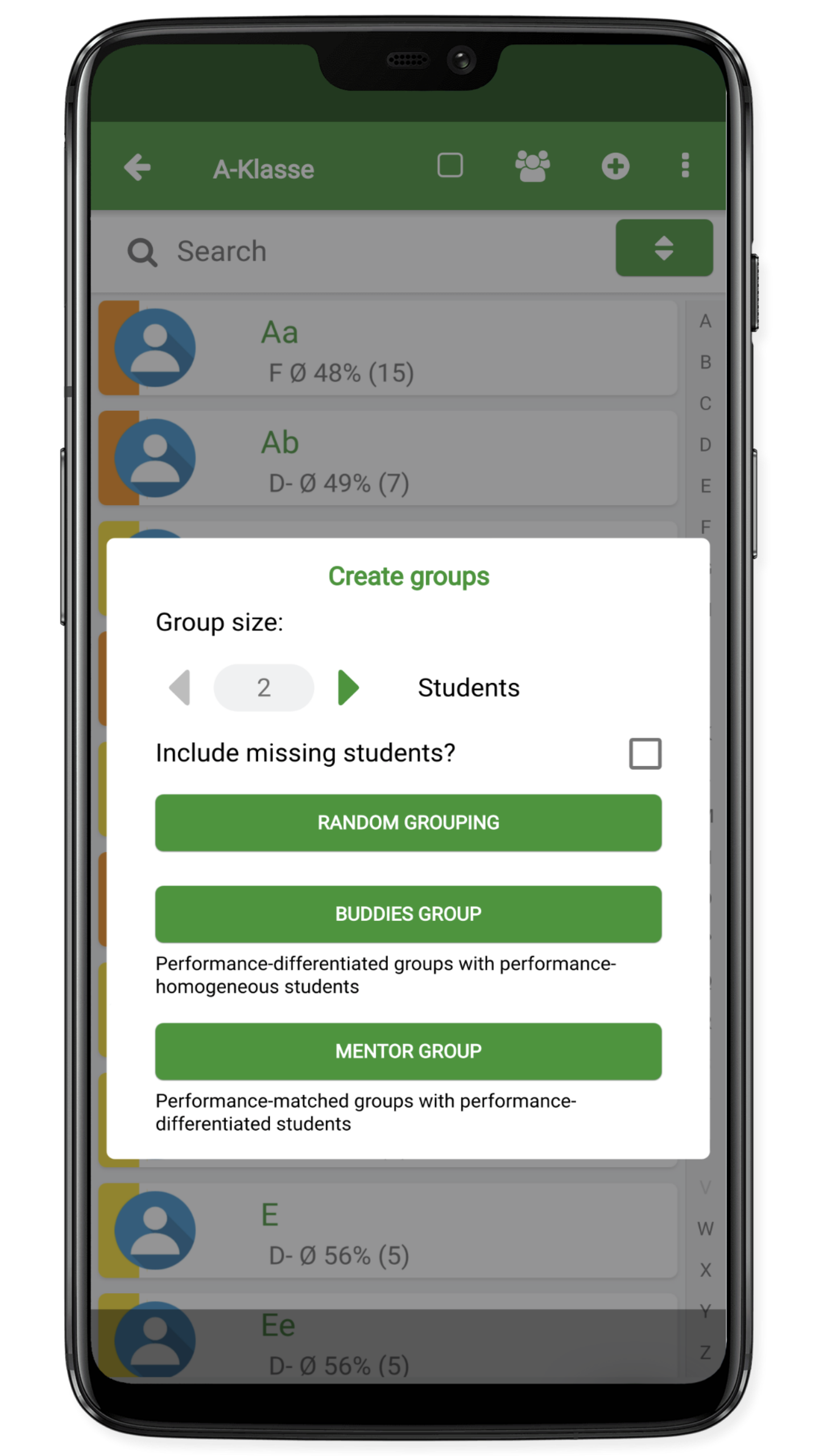
Switch groups
A big subject and also easy to "implement". Simply press and hold on a student name and select the new group.

Rate groups together
Entries such as participation, comments and grades can be made for the entire group together. To do this, click on the pen in the heading with the group name. The group assignment remains in place until it is deleted again.
